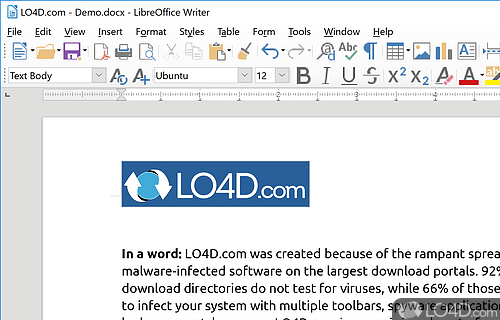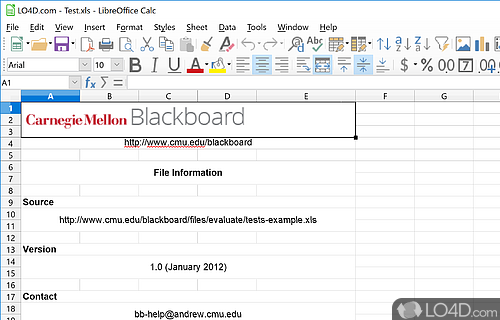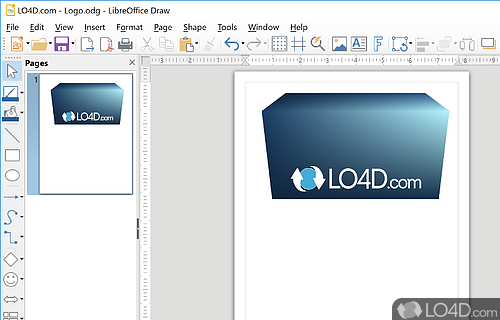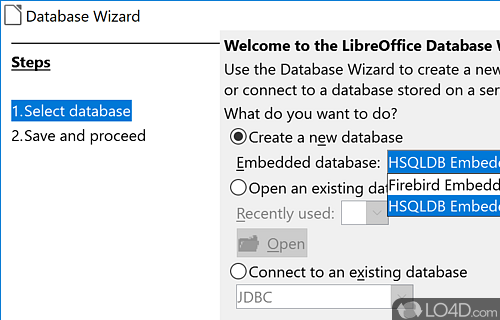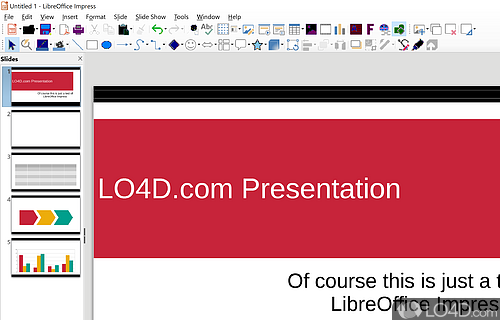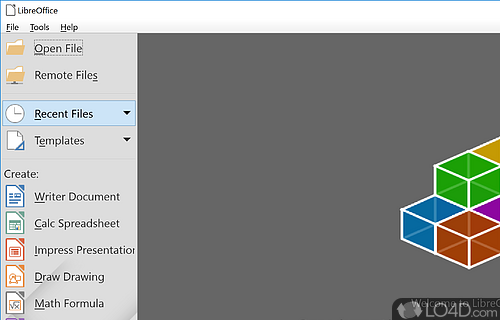A full free replacement and alternative of Microsoft Office with word processor, spreadsheets and presentation software.
The high costs of productivity applications like Microsoft Office are a little hard to swallow and in response, a number of different projects and organizations have formed to provide free alternatives and here we come to LibreOffice which developed itself as a fork from OpenOffice.
With that said, the office suite comes with virtually all of the components that its more expensive counterpart Microsoft Office offers. Namely PowerPoint, Excel and Word. Those being presentation software, spreadsheets and word processing, respectively. In addition, you've also got drawings, databases and formulas.
The most popular of the components offered by LibreOffice is the program called LibreOffice Writer. This application is your standard word processing application which has all of the formatting and design features you would expect from a modern word processor. Thankfully, it does away with the much-hated 'ribbon' design that Microsoft has opted for in newer versions of its word processor and instead sticks to the well-known icons for things like Bold, Italics, Underline, etc.
Moving on, the spreadsheet application called LibreOffice Calc supports most, if not all of the functions and formulas of Microsoft Excel and has the familiar design of your standard spreadsheet application while also doing away with the ribbon design.
The interface overall of this office suite is welcome and certainly easy-to-use. Its design elements make it actually rather easy to get acquainted with and leaves little room for questions once you've settled down and gotten used to the main features.
In terms of file formats, LibreOffice really does support all of the industry standards and can import and export all types of documents you might find in office suites over the years and from today.
All in all, LibreOffice can be recommended as a competent and useful suite of utilities and applications for all types of productivity.
Features of LibreOffice
- Add-ons: Enhance LibreOffice with additional features and customizations.
- Charting: Create charts and graphs from data with an advanced charting utility.
- Collaboration: Collaborate with others on documents in real-time.
- Compatibility: Compatible with a wide range of document formats including Microsoft Office.
- Database software: Design and manage databases with an integrated database software.
- Drawing tools: Create graphics and diagrams using powerful drawing tools.
- Extension repository: Access a wide range of additional features with the extension repository.
- Mail merge: Automate mail merge processes with a dedicated mail merge feature.
- Math tools: Perform complex mathematical calculations with integrated math tools.
- Presentation software: Create professional-looking presentations with an advanced presentation software.
- Spreadsheets: Create and modify spreadsheets with a powerful spreadsheet editor.
- User interface: Intuitive user interface with ribbon-style menus.
- Word processing: Create documents and reports with a comprehensive word processor.
Compatibility and License
LibreOffice is free software made available under the Mozilla Public Licence for the Windows operating system from office software. With this type of license, users are permitted to freely download, modify and distribute it without any real restrictions.
LibreOffice accepts donations for the continued development of this free software.
What version of Windows can LibreOffice run on?
LibreOffice can be used on a computer running Windows 11 or Windows 10. Previous versions of the OS shouldn't be a problem with Windows 8 and Windows 7 having been tested. It comes in both 32-bit and 64-bit downloads.
Other operating systems: The latest LibreOffice version from 2026 is also available for Mac.
Filed under:
- LibreOffice Download
- Free Office Software
- Open source and GPL software
- Portable Software
- Office Suite Software